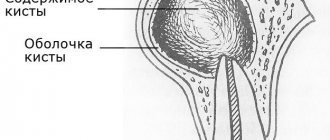Currently, in order to make an appointment with a doctor, including a dentist, it is not necessary to visit a medical facility or call the reception desk.
This can be done online through the State Services website. How to take advantage of this opportunity and what is required for this is described in detail in this article.
Conditions for receiving services on the site
It’s worth pointing out right away that not every resident of Moscow and other Russian cities can make an appointment with a doctor through the State Services website. To do this, a number of certain conditions must be met:
- The patient must have a compulsory medical insurance policy. This document gives the right to receive free medical care in government organizations.
- A person wishing to make an appointment with a dentist must be assigned to a specific clinic or dentistry. As a rule, medical institutions located near the place of residence are selected for this purpose.
Reference! To assign yourself to a specific clinic, you need to prepare and submit there an appropriate application written to the head of the organization. You will also need a package of documents (passport, compulsory medical insurance, etc.).
- In order to make an appointment with a dentist online, the user must be registered on the State Services website and also receive a verified account there. It is also possible to register through the personal account of a relative, friend, etc.
- The service must be available for the specific territory in which the patient lives. Currently, making an appointment with a doctor through State Services is not available in all regions. This should be remembered.
Thus, without fulfilling at least one of the basic requirements listed above, you will not be able to make an appointment with a doctor, including a dentist, in this way.
How to register a child with a doctor through the State Services portal: all ways to get an appointment
The unified portal of State Services allows you to receive a coupon for an appointment at a children's clinic. To apply online, you need to meet a number of conditions and prepare documents in advance. The question of how to register a child with a doctor through State Services interests many parents. Electronic recording will eliminate unnecessary trips to the clinic and the need to wait in line.
How to get to a doctor - conditions for making an appointment through State Services
To self-register at a clinic online, there are two main requirements - having an account with State Services, and attaching a child to the clinic. Without them, electronic recording cannot be carried out. Therefore, the preparatory activities will look like this:
- Register on State Services - gosuslugi.ru. Fill in all the required information in your profile by going to the account level - standard;
- Confirm your account - at the MFC, or through Post Bank;
- Attach your child to a children's clinic at your place of residence. To do this, you need to personally visit the clinic, take your insurance policy, passport with you and write an application.
When the basic requirements are met, all that remains is to prepare the necessary documents. To register and contact a doctor you will need:
- The patient’s identity card is a birth certificate, and after 14 years, the child’s passport;
- Compulsory health insurance policy (CHI);
- For children in the first days of life (up to 1 month), registration under the mother’s policy is allowed.
When visiting the clinic, in addition to the specified documents, you also need:
Important! An appointment on the State Services portal is available to specialists in two areas – pediatrician and dentist. To visit doctors of other specialties, the pediatrician will write a referral during your visit.
You can sign up through State Services only if you have a permanent insurance policy. You will have to apply directly to the clinic with a temporary document. The same applies to a policy issued in another region. The locality in which the policy was issued and the place of registration of the child must match.
How to register a child with a doctor through State Services - algorithm of actions
If the basic conditions are met - the child is assigned to a medical organization, and an account is created and confirmed on the State Services portal, then the service will become available. A trip to the clinic with a child will consist of two stages:
- Filling out an electronic form on the State Services portal to make an appointment with a doctor and receive a coupon;
- Personal visit to the clinic on the specified day and time.
Receiving services on State Services begins with authorization in your personal account. Enter your registration data - phone number or SNILS. This will take you to your personal account. Your next steps:
- There are several tabs in the top panel, select “Services” and click on it;
- In the catalog that opens, select the “My Health” block;
- Click on the subsection “Make an appointment with a doctor”;
- To continue working in the service, click on the “Sign up” button;
- Set your region and check the box next to “To another person”;
At the next stage of registration, you will need to fill out a form with the child’s personal data. Fill in all empty fields:
- Full Name;
- Date of Birth;
- SNILS data – numbers from the Pension Fund plastic card;
- Compulsory medical insurance policy number.
If you have previously made an appointment for your child with a doctor through this service, all fields will be automatically filled in. The further algorithm will be like this:
- A list of medical institutions will open; select from it the clinic to which the child is assigned. To simplify the search, enter the address of the clinic;
- The service will offer to choose a specialist and his name. In State Services, appointments with pediatricians and dentists are available only. Indicate the specialty and name of the doctor;
- The next step is choosing the day and time of your visit. Free days are marked in blue, click on the date you are interested in;
- After this, a list of free coupons for the desired day opens - also click on the time that interests you;
- Information about the appointment with the doctor will appear on the screen, check if everything is correct and click on the “Yes, I confirm” button.
The last step will be to receive an electronic coupon, which you can print or save electronically for presentation at a medical institution. For this:
- Go to your personal account profile, and in the “My applications” section, select notification of an appointment with a doctor;
- Click on this line and select the saving method - “Print” or “Add to Outlook”.
On the appointed day, go to the medical facility with your child, a coupon and a set of documents that will be needed at the reception.
Is it possible to cancel an appointment through State Services?
If your plans change and you are unable to visit a specialist on the selected day, you should cancel your appointment. To do this:
- Log in to your personal account on the State Services portal;
- In the “My Applications” section, find the recording notification;
- Opposite it is the block “Available actions”, click on the line “Cancel entry”;
- Confirm your choice with the “Yes, I confirm” button.
Please rate this publication: (Average rating 5,00
of 5) Loading...
Who can apply for the service?
Only those persons who are participants in the basic compulsory medical insurance program approved by Decree of the Government of the Russian Federation dated December 7, 2019 No. 1610 have the right to apply for such a service. This is confirmed by a compulsory medical insurance policy issued by one of the medical insurance organizations authorized to provide such services.
In general, the following categories of patients with a compulsory medical insurance policy can apply for the service:
- citizens of the Russian Federation;
- citizens of foreign countries;
- stateless persons;
- refugees.
It is worth keeping in mind that in order to make an appointment with a doctor through State Services, it is not at all necessary to have your own personal account there. This service can be used through the account of a relative, acquaintance or friend.
In other regions
The Gosuslugi.ru portal is available throughout Russia. You can make an appointment with a doctor online in any region through your Personal Account. You must be affiliated with a clinic and have a compulsory medical insurance policy registered in this area.
Tula
“Government Services 71 Tula Region” (gosuslugi71.ru/?OnlineService=24289) - a catalog of electronic services for residents of Tula and the region. In addition to making an appointment, you can submit an application to be assigned to a clinic through the portal.
Kazan
In the Republic of Tatarstan (Republic of Tatarstan) there is also a local web portal of the Republic of Tatarstan (uslugi.tatarstan.ru/mis/main). Healthcare services, traffic police, housing and communal services and others are available.
Voronezh
In the Voronezh region, you can make an appointment with a doctor through the website rmis36.ru/ (entrance through the ESIA). You can also go here from the website of the government of the Voronezh region using the link https://www.govvrn.ru/kategorii-uslug/-/~/id/993927).
Khabarovsk
Residents of the Khabarovsk Territory can make an appointment with a doctor through the local portal “Services 27” via the link https://uslugi27.ru/nd/ [email protected] & [email protected]
Rostov
In the Rostov region, a separate website for medical services is available - in the online registration you can make an appointment with a doctor and find out which pharmacies to buy the necessary drugs: https://www.gosuslugi-rostov.ru/Registratura.aspx.
Smolensk
To make an appointment with a doctor online through the official website of the State Services of the Smolensk Region (https://pgu.admin-smolensk.ru/somiac), you need to have a verified profile on the main portal.
List of documents for residents of Moscow and other cities of the Russian Federation
The list of documents that will be required to make an appointment with a doctor through State Services depends on who exactly wants to use such a service. There are two possible options:
- The owner of a personal account on the State Services website - in this case, he will only need a compulsory medical insurance policy, namely the number of this document. All other information will be entered automatically based on the data provided by the user during registration.
- Other persons who wish to enroll through the personal account of their relative (friend) - in this case, in addition to the compulsory medical insurance policy, they will also have to indicate the details of their SNILS (if available).
The main advantages and disadvantages of online services for making appointments with doctors
The popularity of electronic registry services is explained by their obvious advantages, which are especially noticeable when considering products that occupy leading positions in the market. The key advantages of online appointments with medical specialists are:
- the opportunity to make an appointment both at a paid clinic and at a budgetary healthcare institution that provides services free of charge;
- minimum time spent. The service is provided remotely, the only condition for receiving it is access to the Internet. An additional requirement in the case of registration at a public clinic is that the patient is assigned to a medical institution;
- 24/7 operation. The service user independently determines when it is most convenient for him to make an appointment;
- choosing a clinic, doctor and time of visit. The main advantage of the online services under consideration is that the patient is given the opportunity to choose almost all conditions of service, guaranteeing comfort and quality of treatment;
- obtaining additional information about medical specialists and the clinics in which they work. The main source of information is reviews of patients who have already used the services of a given doctor or hospital;
- no additional fees or commissions for electronic registry services. This advantage is typical for almost all remote online services under consideration.
When deciding which doctor appointment service you should use, you should consider not only their advantages, but also their disadvantages.
The main disadvantage of such Internet resources is technical failures that can cause users a lot of problems. In addition, a negative attitude towards electronic services is caused by the practice of “winding up” positive reviews, which has become quite widespread in recent years.
At the same time, it is quite obvious that numerous advantages more than compensate for some of the disadvantages of online appointment services with medical specialists. This statement seems even more true if we take a closer look at the most popular of these products. The market leaders, and deservedly so, are two services - ProDoctors and DocDoc.
Restrictions on use
If you want to reserve a visit to the dentist in advance through the State Services website, you should be aware of a number of limitations that are inherent in this method of recording . They are as follows:
- You can make an appointment with a doctor only at the clinic to which a specific user is assigned. In practice, a change of medical institution is allowed. However, this can be done no more than once a year (except when it comes to changing your place of residence).
- Despite the fact that the online registration system officially operates in 82 regions of the Russian Federation, in fact, not every clinic has the opportunity to make an appointment with a doctor via the Internet. Moreover, some organizations still have a waiting list.
Thus, the inability to sign up through State Services from any region of the Russian Federation is an additional limitation for patients.
- You can make an appointment only with those specialists who belong to primary care (for example, a therapist, gynecologist, dentist, etc.). If the patient requires additional examinations and examination by another specialized doctor, then it will be necessary to first obtain an appropriate referral.
What to do without attachment
If a citizen does not have an appointment with a dental clinic, it is possible to see a doctor, but only in an emergency. The medical institution will provide the necessary assistance to reduce pain, then you will need to go to a private clinic or join a public one. This procedure is possible only if the citizen has a compulsory health insurance policy.
You can change the service hospital once a year for residents of all regions of the Russian Federation and monthly for residents of Moscow. To complete this procedure, you can use the State Services portal, for which you select the appropriate section in the menu. The second option is to contact the selected clinic directly and write an application for attachment to it on the spot.
Step-by-step instructions for the procedure
To make an appointment with a dentist through the State Services website, the patient must sequentially follow the following steps:
- First of all, you need to go to the official page of the portal (it can be easily found through any search engine) and immediately indicate your region (in the upper right corner of the site).
- Then in the top panel you need to find the “Services” section, go to it and click on the “My Health” tab.
- The page will display a list of services belonging to this category. You should select the “make an appointment with a doctor” button.
- The system will automatically redirect to the page with the entrance to your personal account. You will need to authorize your account by entering your mobile phone number (or email address) and password in a special field.
Important! It is also worth emphasizing that you can enter your personal account on the State Services website using an electronic signature.
- After logging into your personal account, the next step is to fill out the form with your data. You will need to provide the following information:
- the region in which the applicant lives (usually it is entered automatically);
the person wishing to attend the appointment (the account holder himself / another person).
- The next step is to select a treatment facility to make the appointment. A list of medical organizations and a map will be displayed on the screen. From all the proposed options, you need to select the clinic to which a particular patient is assigned.
- Then you need to select a medical service by clicking on a special field with the appropriate name. The system will automatically offer a list of specialists from which you should select the desired option (in this case it will be a dentist).
- Next, you need to indicate the name of the doctor the patient wants to see. The system will display the full names of all specialists of the selected profile working in a specific clinic.
- The next step is to select the date and time of your visit to the dentist. A calendar will appear on the screen, showing available dates and exact times. After selecting the option you need, you must click on the “Yes, I confirm” button.
- A notification will appear on the screen indicating that the entry has been confirmed. It will indicate:
- selected time of visit to the dentist;
- department (Ministry of Health of the Russian Federation);
- department (name of a specific clinic) and its address;
- information about the doctor.
If the owner of a personal account wants to make an appointment with a dentist, the system will automatically download his personal data (full name, date of birth, gender, compulsory health insurance policy details). In this case, you will not have to enter information about yourself separately.
Reference! Before going to the dentist, you can print the notice directly from the website and take it with you. This document will serve as confirmation of the pre-registration.
How to make an appointment with a dentist through State Services?
How to make an appointment with a dentist through State Services? This can be done, the procedure is simple, and you can make an appointment with both a pediatric and adult dentist. This service worries many people, because it is unlikely to meet someone who has never been bothered by toothache in their life. It usually catches a person at the most inopportune moment, and in general it is impossible to prepare for pain.
Now there is no need to go to the dentist with a toothache and stand in line among the same sufferers. It is enough to use, which was created specifically to simplify such and other similar situations. Let's take a closer look at how and what needs to be done.
Instructions for registering an adult with a dentist
Free legal consultation
The instructions for registering an adult with a dentist are simple. If you decide to use the electronic service for the first time, then you will first need to go through a simple registration on the gosuslugi.ru portal. Next, you will have to confirm your account, and only then will you have access to your personal account.
You need to log in to the portal and follow this algorithm:
- Visit the “Service Catalog”, where you should click on “My Health”.
- After this, you need to click on “All services”, which will allow you to find the item “Make an appointment with a doctor”. Click on it.
- Select the doctor's specialty and you will be presented with a page that you need to fill out to make an appointment with a dentist online. First you need to select your region of residence and indicate your personal data (they will be entered automatically, since your account is confirmed on the portal). Lastly, indicate the number and series of the medical policy.
- After this, you should indicate the address of the dental clinic where you would like to make an appointment. To do this, on the page that opens, enter “Dental” in the search bar and select the institution that is convenient or closest to you.
- After this, you need to decide on the medical service you planned to receive. The item “Dentistry” indicates that you need a consultation or are making an initial appointment, “Surgical Dentistry” indicates that surgical intervention will be necessary (tooth extraction, etc.), “Therapeutic Dentistry” implies various types of oral treatment cavities. Finally, select the doctor you would like to see.
- All you have to do is choose a time and date that is convenient for you. Keep in mind that you will have to choose from the free ones. They will be highlighted in blue. First click on the date and then the available time will be shown.
- The information you selected will then be displayed. You will need to confirm that the choice was made correctly.
Read also: Experience for obtaining a veteran of labor
A message with information that an appointment with a dentist has been made, indicating the time and date, will be sent either by email or to your phone (you choose this yourself)
Free legal consultation
Algorithm for making an appointment with a child’s dentist through State Services
The algorithm for making an appointment with a child’s dentist through State Services is also simple. This must be done from a confirmed account on the State Services of one of the parents. First, log in to the portal.
And then follow steps 1-2 from the instructions above. A further fundamental difference will be that it should be indicated that the service is required by another person.
After this, a window will open where you need to enter the child’s data.
After that, start typing “Children’s Dental” and select a clinic that is convenient for you from those offered. The following algorithm is identical. You need to decide on the date and time and confirm your appointment with the doctor.
Using the Gosuslugi portal is very simple and accessible to everyone. The main thing is that there is no need to go to the institution in person and stand in long lines. By the way, you can record at any time convenient for you, including at night. The Government Services portal was created for the convenience of users, so you can safely use it to solve your problems.
How to make an appointment with a pediatric dentist?
The need to make an appointment with a pediatric dentist arises when a child has some problems with his teeth.
In this situation, the algorithm of actions will be exactly the same as in the instructions described above. The only difference is that when answering the question “Who needs to make an appointment?”, you will need to select the next option – “Another person”. Next, in the form with personal data you will need to enter the following information about the child :
- FULL NAME;
- date of birth;
- floor;
- compulsory medical insurance policy number.
Service list
Among dentists there is a division by specialty, as in other medical areas. The most frequently visited specialist is a therapist; his tasks include examining the oral cavity and its further treatment. Depending on the existing problems, the therapist fills the tooth, treats canals and gums. In extreme cases, removal is possible. An X-ray of the problem area is first taken to determine the causes and establish an accurate diagnosis.
An equally “popular” doctor is an orthodontist. Translated from Latin, this term means “straight tooth.” The specialist specializes in correcting defects in the dental system. A preliminary examination of the oral cavity is carried out, after which preliminary preparations are made (most often this is the removal of excess teeth), and then braces are installed.
Required documents
Why doesn't it work?
Some users, when trying to make an appointment with a dentist through State Services, encounter some difficulties due to which this service becomes unavailable. So, the most common reasons include the following problems that arise when registering online:
- Carrying out technical work is one of the most common reasons why a service becomes unavailable for some time. Technical work can be carried out both on the portal itself and on the side of the Ministry of Health of the Russian Federation. Typically, in this case, a corresponding notice will be displayed on the site.
- After entering the data, a message appears on the screen indicating that the user may not be assigned to a medical organization in the selected region.
The reason for such an error may be that the patient’s data is not entered into the RMIS (regional medical information system) or the record made contains an error. - The list displayed does not contain the required medical organization or specific specialist. The reason may also be incorrect entry of data into the RMIS.
- Problems with the portal itself. In this case, the system will generate an error at one of the recording stages. To resolve the problem, you need to contact technical support on the State Services website.
- Lack of free time to record.
This sometimes happens when the doctor is very busy. In addition, he may be on sick leave or on vacation. All these questions should be clarified at the registration desk.
DocDoc.ru
Another extremely popular site on the domestic market called DocDoc provides worthy competition to the ProDoctors service. The number of patients using its services has now exceeded 2.2 million. In addition, the portal database contains:
- more than 270 thousand reviews;
- more than 166 thousand medical specialists of various profiles;
- 3,687 healthcare institutions collaborating with the online service and located in 14 of the country’s largest cities.
Features and advantages of the portal
The most important feature of DocDoc, which is also a key advantage of the service, is providing the patient with the opportunity to choose from a large number of medical institutions and the doctors working in them. In addition, portal users can:
- make an appointment not only for an appointment, but also for diagnostics, both in a public and private clinic;
- undergo a comprehensive medical examination;
- get expert advice online;
- use the service both from a desktop computer and from a mobile device. In the second case, you need to download the mobile application.
Registration and authorization on DocDoc.ru
To register or authorize on the DocDoc website, you must follow the appropriate link. It is activated by clicking on the “Personal Account” button, which is located in the upper right corner of the main page of the Internet resource.
Registration rules require entering the user's mobile phone number. It is used to send an SMS code required for authorization on the site.
The authorization procedure in the online service occurs in a similar way. Successful login to the system’s personal account provides access to the full range of portal functionality.
At the same time, the procedure for making an appointment at a specific clinic or with a specific specialist takes place in a standard manner for such events: the patient has the opportunity to make a choice based on the geographical location of the medical institution, the profile and qualifications of the doctor, as well as reviews of other patients.
Is it possible to transfer a recording, how to do this?
It’s worth noting right away that there is no way to change the appointed date and time of a doctor’s visit on the State Services website. However, the patient can cancel the current appointment and make a new one. To do this you need to follow these simple steps:
- Go to the government services portal and log in to your personal account.
- Next, click on your name (upper right corner), after which a drop-down list with the latest notifications will be displayed. You need to click on “Registration confirmed for appointment with a doctor.”
- The notification itself will open on the page, and a list of available actions will be presented on the right. You need to select the phrase “Cancel recording”.
- After clicking cancel, the system will automatically ask you to confirm the selected action. You must agree.
- The final step will be to create a new entry for the required time according to the instructions given above.
Thus, making an appointment with a dentist through the State Services portal is quite a convenient option that allows you to save time. However, you should remember the main restrictions and conditions regarding this method.
How to cancel an appointment
There are situations when a pre-planned visit to the doctor has to be missed due to unforeseen circumstances. This practice has been taken into account and the possibility of canceling and rescheduling an appointment is provided on all electronic resources. At whatever time the patient learns that it is impossible to see the doctor, he should cancel the appointment. To do this, you need to go to your “personal account”, select the desired coupon and cancel the appointment (or transfer it to another available date). After cancellation, a notification about the cancellation of the coupon should be sent to your email inbox.
If such a notification does not arrive, you must try again or contact the clinic reception by phone. This simple procedure will save the patient from possible problems in the future. After all, after 3 not canceled but missed appointments, the system blocks the ability to make an appointment with a doctor for 30 days.
Dentistry is an expensive service both in Russia and throughout the world. The presence of dental services in the compulsory medical insurance program is a big breakthrough for the country and an excellent opportunity for the population. Now it has become easier and cheaper to monitor the health of your teeth. We hope this alternative to private clinics will have a high level of quality and service.
Is it possible to call a doctor at home via the Internet?
One of the advantages of the State Services system is the ability to call a local therapist from a state clinic to your home. This service is provided free of charge, as it is paid for under the compulsory health insurance system. You don’t have to call the reception desk yourself to find a therapist.
Girl doctor
To call a doctor at home via the Internet, you need to follow the following algorithm:
- Log in to your personal account on State Services using your password and login.
- Go to the “My Health” section on the website.
- Select “Call a doctor at home.”
- Fill out the online form where you need to provide all the necessary information about the patient: full name, date of birth, compulsory medical insurance policy number and SNILS.
Depending on the time of registration of the application, the doctor may come on the same or the next day. During an at-home appointment, the therapist can prescribe treatment and open a sick leave certificate, as well as refer the patient for additional tests and consultations with specialists. Sometimes, due to the heavy workload of the local therapist, you have to wait quite a long time for a visit.
Can they refuse to provide medical services?
The right to medical care is guaranteed to every citizen of Russia; for this purpose, a system of compulsory medical insurance has been created in the country. In any region and locality, a citizen can make an appointment with a doctor by indicating his personal data and compulsory medical insurance policy number. After this, he can visit the required specialist, if there is a doctor of this profile in a public medical institution.
Doctors
A citizen can face a refusal only in one case: if he provided insufficient information about himself and did not provide information about health insurance. Free medical care is not provided to migrants who are not citizens of the Russian Federation. However, they can visit a doctor for a fee; the issue is resolved at the institution’s reception desk.
If you feel that your rights have been violated and you are faced with an unreasonable refusal to see a doctor, you can file a complaint with the local office of the Ministry of Health or seek legal advice. The refusal may be considered legitimate if you provided incorrect information about yourself or entered your insurance policy number inaccurately.
Is it possible to choose a doctor for an appointment yourself?
Another important question is whether an insured citizen can change his attending physician if he is not satisfied with the level of qualifications of the specialist and his professional attitude towards patients. This possibility officially exists; it is enshrined in Order of the Ministry of Health No. 407n dated April 26, 2012. However, you can change your local therapist, pediatrician, gynecologist or other specialist no more than once a year.
To change a doctor, the patient must submit a written application addressed to the head physician of the medical institution. The application states the reasons why the insured person refuses the services of a local specialist - you can indicate them in the most general terms, for example, indicating incompetence. Within three days, the application will be reviewed, then the patient will be provided with a list of specialists of a similar profile, and he will be able to choose a new doctor.
Important: The doctor has every right to refuse to accept a new patient if he lives in a remote area or the specialist himself is already overburdened with work with patients and reporting. Because of this, there is no guarantee that you will be able to be treated by the doctor you need.
If you are late for an appointment, what should you do?
If you do not have time to see a pediatrician or family doctor, you will be referred to the doctor on duty or made an appointment with them at a time when they are free.
If you are late to see doctors of another specialization, you will be accepted if they have free time in their schedule during the day of your visit. If your schedule is too busy or you need to register for a specific day, you need to contact the administrator, he will help you if you need immediate medical attention.